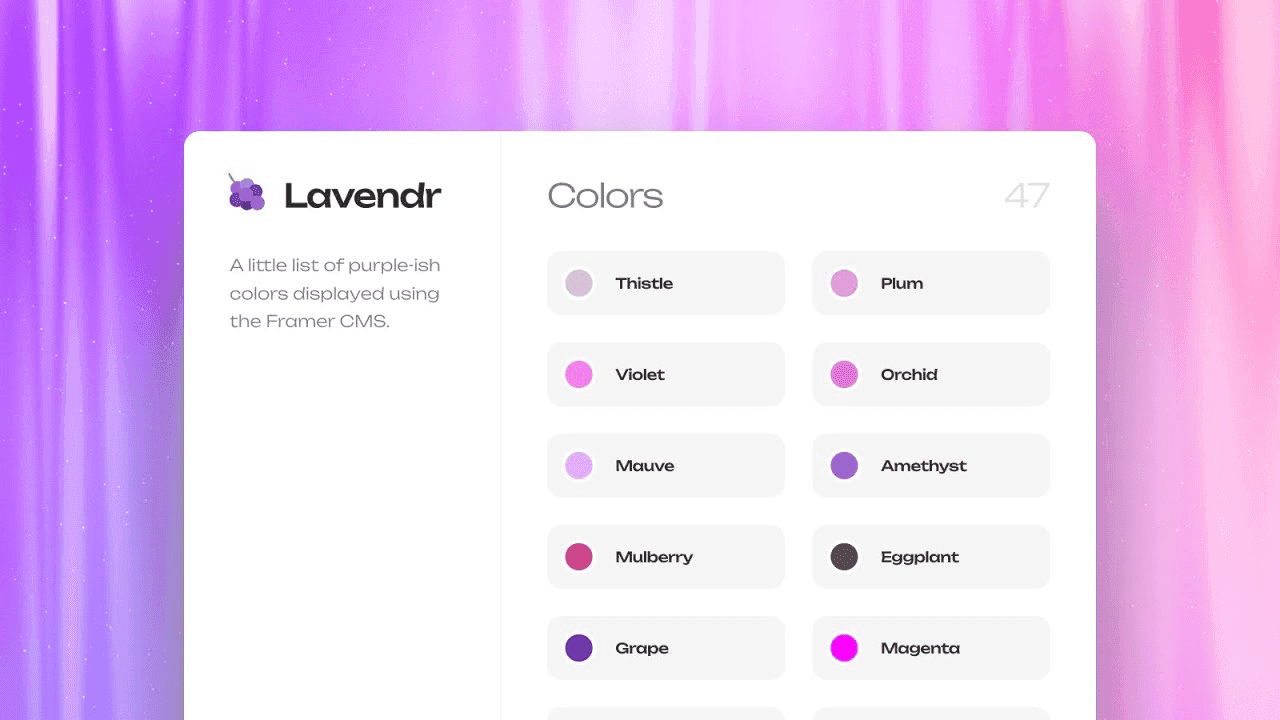Jan 5, 2024
Getting Started
Create and Use Your OpenAI API Key 🔑
Learn how to generate and integrate your OpenAI API key for awesome chatbot functionality with Embdabl! 🤖
The OpenAI API is like the secret sauce 🍝 that powers our AI SaaS platform. It's absolutely essential for making our application work its magic! ✨
What's the API Key Used For? 🤔
API keys are like the handshake 🤝 between your OpenAI account and Embdabl. With this connection, we can:
Read and write files 📁
Import or create an assistant in your account 🧙
Without a working API key, our AI SaaS won't be able to whip up any AI Assistants. It's like trying to bake a cake 🎂 without flour!
Different Flavors of API Keys 🌶️
We've got two different types of API Keys in our platform:
Global API Key: This key is mainly used to upload files to your account, but it also helps us see which models are available. It's like the master key 🗝️ to your OpenAI account.
Chatbot API Key: This key is the special ingredient 🧪 for generating AI chatbot replies.
Best Practices (aka Pro Tips! 🎓)
We highly recommend using a different API key for each chatbot and a separate one for your Global Key. It's like having different locks 🔒 for different doors 🚪 – all about security!
Here's why:
If you get a flood of messages 🌊 on one chatbot, or if an API key gets leaked, you only need to change the specific key with the problem.
If all your chatbots share the same key and something goes wrong, all your chatbots will have downtime. 😭
How to Create Your API Key 🛠️
Open the OpenAI Platform Settings.
Go to Project API Keys and double-check that you have the right project selected.
Configure you Global API key in Embdabl settings. Find an image showing openAI platform API key settings.