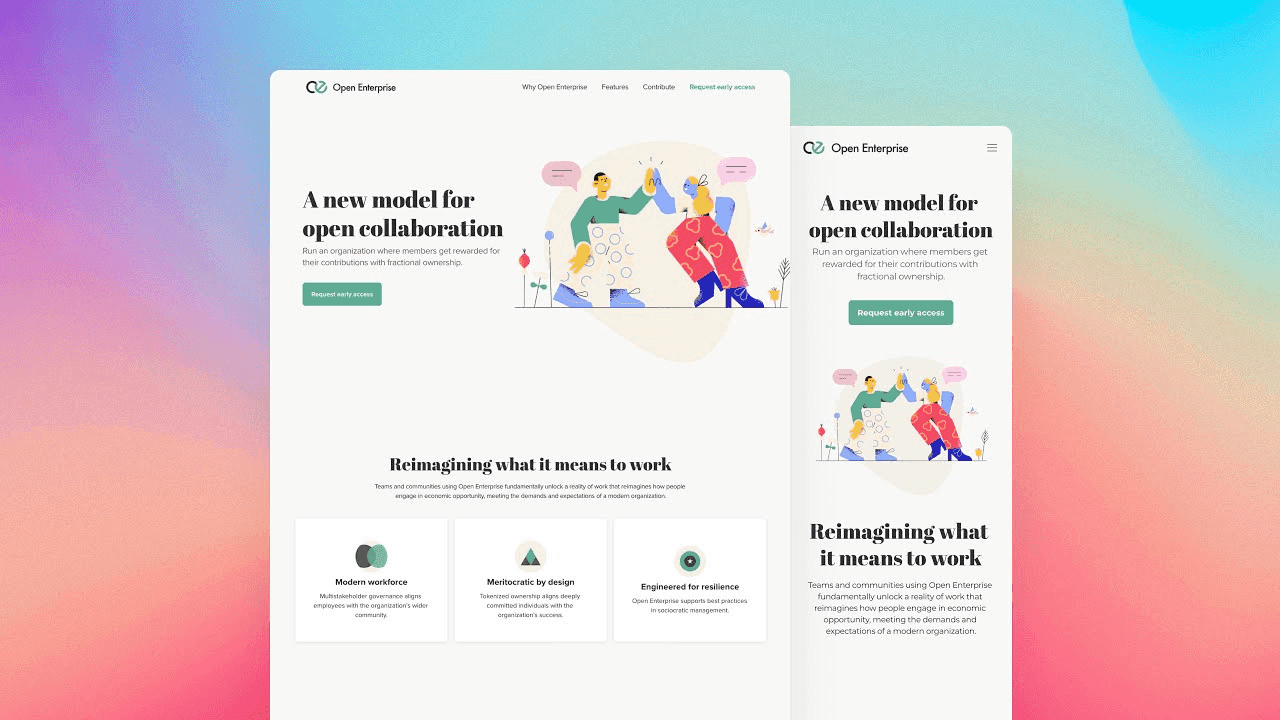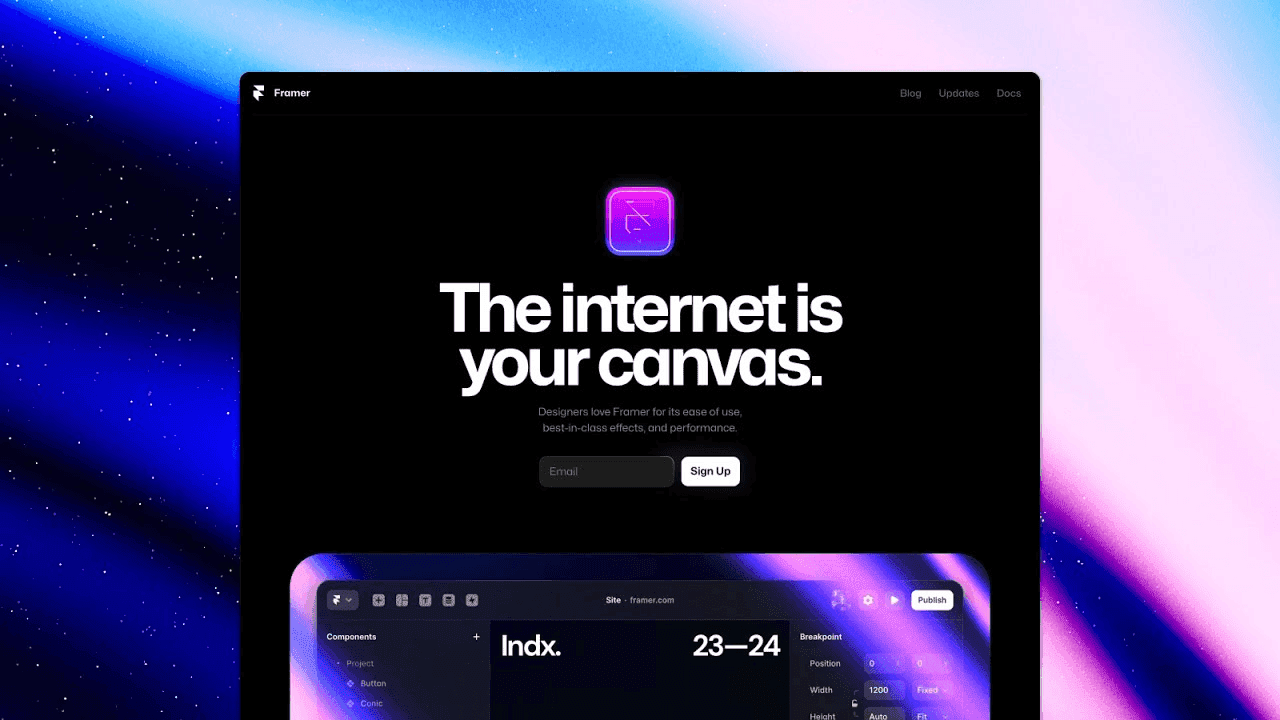Jan 5, 2024
Build Your Bot
🕷️ Crawlers for Data Extraction: Feed Your Website's Brain! 🧠
Learn how to use Embdabl Crawlers for super-efficient data extraction and content organization on your website.
Our crawler is like a little web-surfing robot 🤖 that explores websites and snags content. It's like a digital detective 🕵️♀️, scanning a URL you give it and gathering information based on what you tell it to look for (like a specific phrase or part of a webpage).
The cool part? The extracted content gets neatly organized into files 🗂️. These files are then fed to your chatbot, giving it a knowledge boost 🚀 and making it super smart when answering user questions. Basically, the more relevant content the crawler finds, the more intelligent and helpful your chatbot becomes! It's like giving your chatbot a super-powered brain! 💪
Ready to create your own crawler? Here's how:
Open: Head over to the Embdabl crawler creation page https://embdabl.com/dashboard/new/crawler
Create New Crawler: Click the button to start a new crawler. It's like hatching a new robot friend! 🐣
Display Name: Give your crawler a catchy name. This will show up on your dashboard so you can easily spot it.
Crawling URL: Enter the URL where the crawler will start its adventure. This is like pointing your robot in the right direction!
URL Match: Tell the crawler a specific string it must find while crawling. This keeps it focused and on track.
Selector: This is where things get a bit technical, but it's super powerful! ✨ Define a selector to grab content from specific parts of the website. You can use your browser's developer tools (press F12) to test your query selector (e.g., document.querySelector("[id='root']")). It's like giving your crawler X-ray vision! 👓
This is just a quick intro. For more detailed guidance, check out the specific instructions and examples on the platform. You'll be a crawler master in no time! 🏆