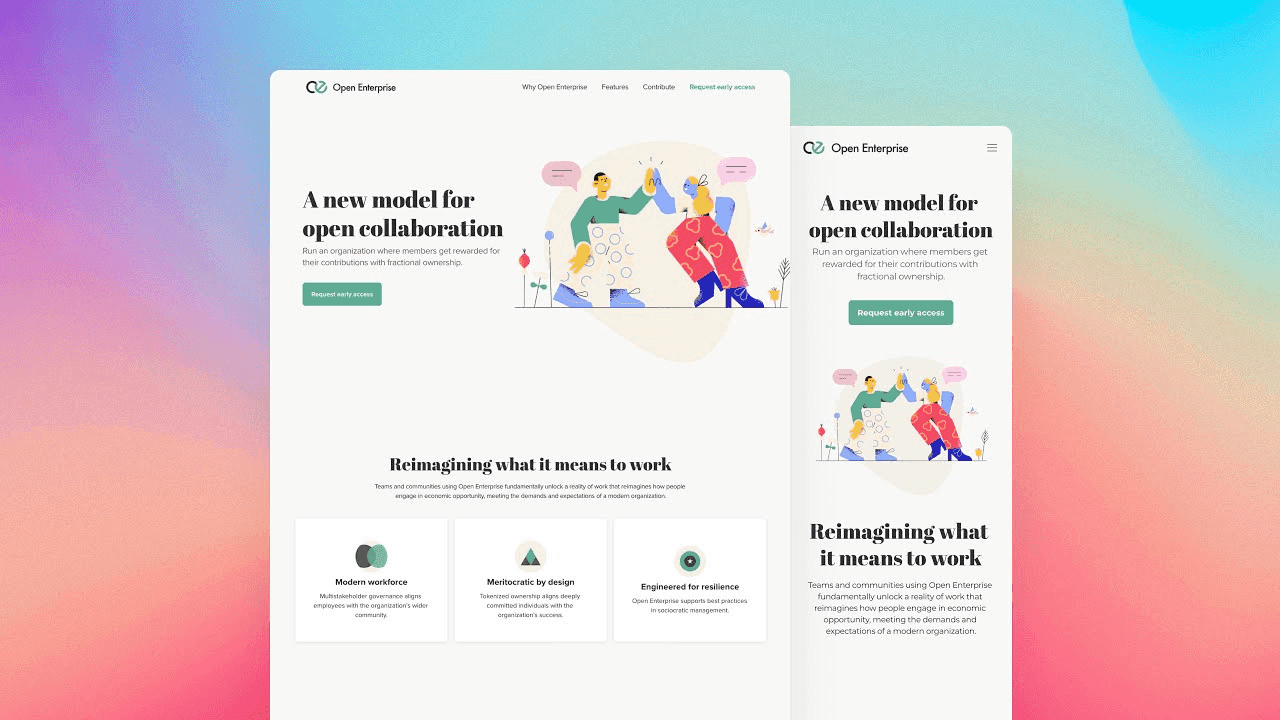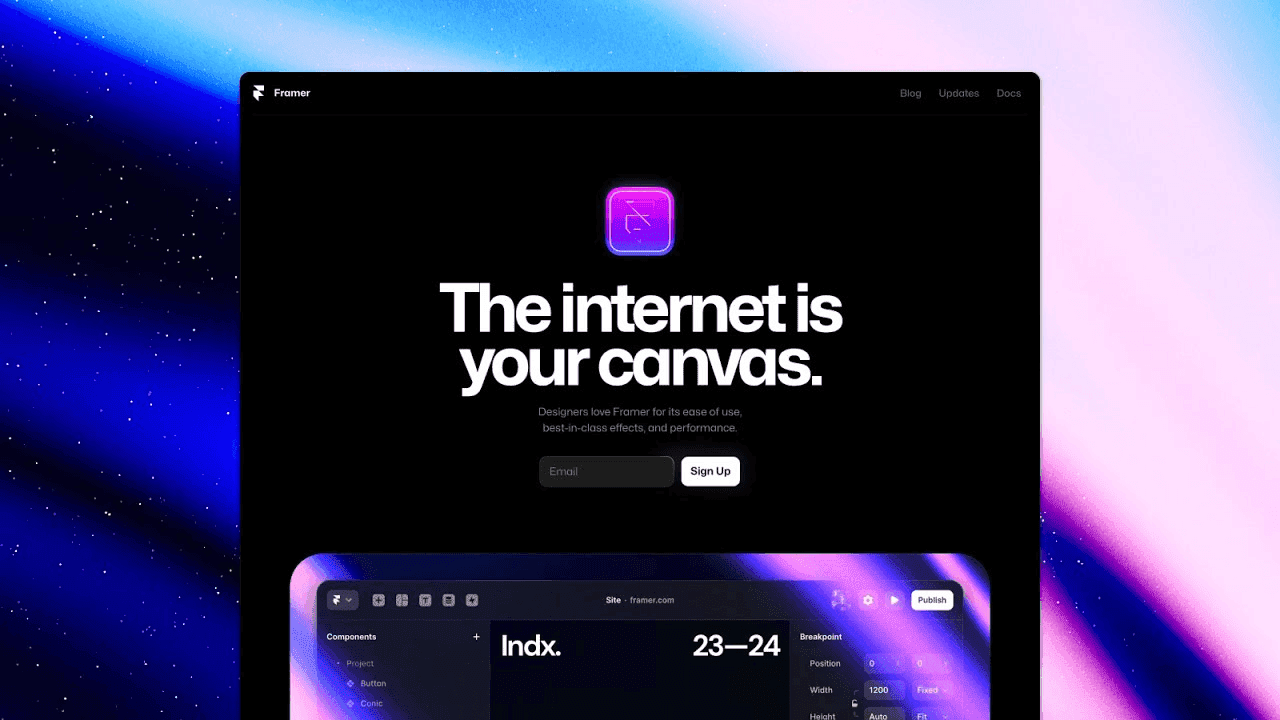Jan 5, 2024
Build Your Bot
🗂️ Files: Feed Your Embdabl Chatbot! 🤖
Embdabl Files: The Brain Food 🧠 for Your Chatbot
The "upload file" option is like a knowledge buffet 🍽️ for your chatbot! You can upload a table of questions and answers that you want your chatbot to learn. It's like giving your chatbot a cheat sheet 😉 to become smarter and more skilled.
Here's how it works:
Upload Relevant Files: You can provide files containing information that your chatbot needs to learn. This could be answers to common questions, data tables, or anything else that will help your chatbot be more helpful.
Retrain Your Chatbot: Once you've uploaded the file, you can retrain your chatbot. This is like sending your chatbot to school 🏫 to learn the new information.
Enhanced Performance: After retraining, your chatbot will have improved performance, especially when it comes to replies related to the content of the uploaded file. It's like your chatbot got a brain upgrade! 💪
To upload a file, just follow these simple steps:
Open: Go to the Embdabl file upload page: https://embdabl.com/dashboard/files/upload
Upload: Choose your file and upload it. Easy peasy!
Important Note: 📝 We currently only support file uploads. Other upload types aren't supported yet, but we are always working to add support.
Allowed File Extensions: Here's a list of the file types you can upload:
'c', 'cpp', 'csv', 'docx', 'html', 'java', 'json', 'md', 'pdf', 'php', 'pptx', 'py', 'rb', 'tex', 'txt', 'css', 'jpeg', 'jpg', 'js', 'gif', 'png', 'tar', 'ts', 'xml', 'zip'.
If you try to upload a file with an extension that's not on the list, it will be blocked. It is like our system is a bouncer at a club, only letting the cool files in. 😎